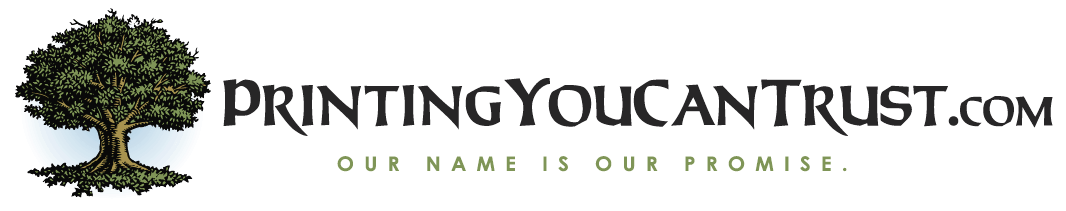Ink Options
Ink - Four Color Process
Four color process is a system where a color image is divided into four color values that are transferred to printing plates and printed sequentially on a printing press. The four colors are cyan (C), magenta (M), yellow (Y) and black (K). Using these four colors at different values the press recreates the original image with inks.
CMYK vs. RGB
No, we’re not speaking in acronyms! Most computers give you the option of creating files in one of two color spaces: CMYK or RGB. CMYK stands for the four colors used for four-color process printing (cyan, magenta, yellow and black). RGB is the color space typically used on computer monitors and stands for red (R), green (G) and blue (B). RGB are the primary colors of light. Because CMYK is expressly designed for the four-color printing process, we recommend you create your documents in this color space rather than RGB.
If you send us an RGB file, we can convert it to CMYK. However, this standard value conversion may not yield the result you are looking for. RGB looks good on a computer monitor but tends not to produce the same results when printing. CMYK is a better approximation of how colors will look in print.
Please note that while we print every project in keeping with "pleasing color" standards, we make no guarantee that the color you see on your computer monitor or your color printer will approximate your finished piece printed via the CMYK process. Wide variation in color spaces, technologies and calibrations of different monitors and printers may preclude an exact match. If color accuracy is important to your project, we recommend reviewing a high quality color proof (click here for more information).
Converting RGB Files to CMYK
There are colors you may see in RGB that cannot be made with CMYK. They are considered by the translator as “out of the CMYK color gamut” and the translator comes as close as possible to matching the original. While this may be less noticeable in an image, it is more noticeable for colors used in type or solid color areas. Therefore, we recommend you select colors for fonts or other design elements in the layout using CMYK definitions. This will give you a better idea of how your printed pieces will look.
More Information
For some additional resources to help you understand color, CMYK and RGB, visit Webopedia.